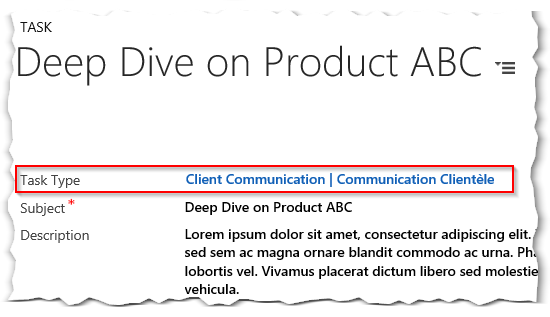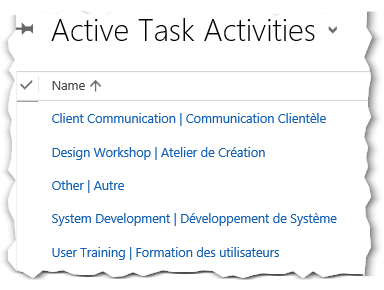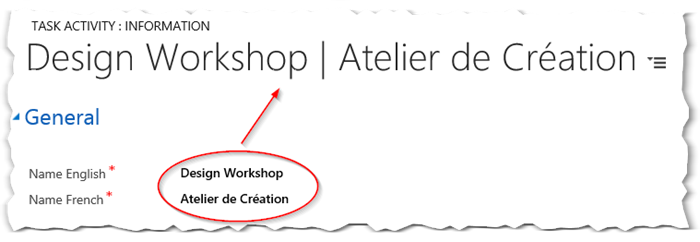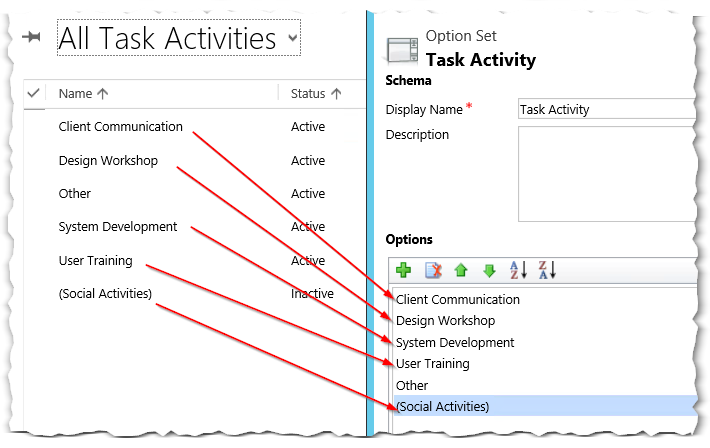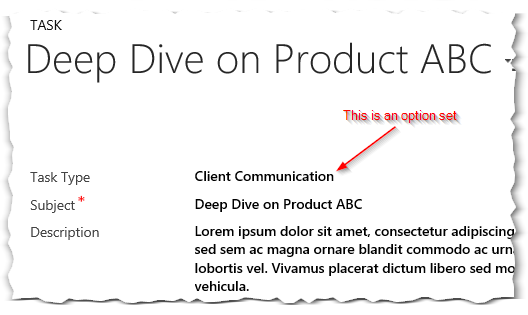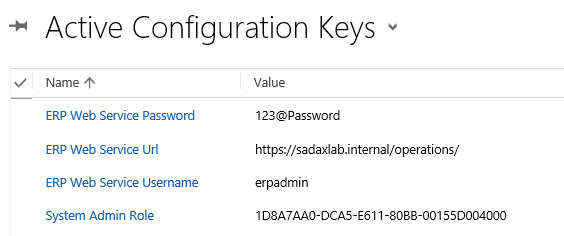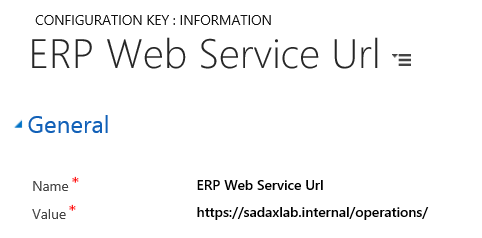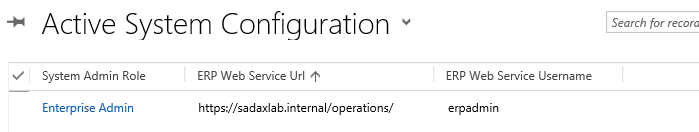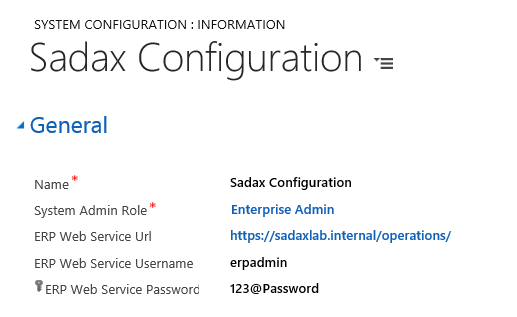Often in CRM implementation project, there is a need to have CRM data available on mobile devices. When using the Microsoft Dynamics 365 platform, there are a few options available and it is sometimes unclear how to decide which is the best fit for an organization. In this article, I start by giving common scenarios in which mobile access is required before describing some of the available solutions and corresponding use case.
Common Requirements for CRM Mobile Access
Sales people are often on the road, meeting with customers and prospects, attending conferences or trade shows. When they use a platform like Dynamics 365/CRM to support their activities, having access to their sales tools can be extremely beneficial: they can check out customers history on the spot prior to meetings, add notes after a visit. They can also lookup, create or update CRM contact information while away from the office and computers.
For Field Service professionals (e.g. internet cable installation agents), they need to have plenty of information to work efficiently: where to go, what to do when they get there, who they are supposed to meet, where they are supposed to go next based on their current location etc. For these types of uses, the level of interaction with the CRM data is higher than for typical sales individual, and it is more critical to their work (i.e. they could hardly do their job without it).
Another use case that I have often seen is the timekeeping requirement. We see this regularly in various Professional Services scenarios (consulting, legal, contracting etc.). Professional Services’ firm employees that are often moving from one task to another, one meeting to another, one client site to another, having the ability to enter the time spent on various tasks could add great added value.
While there are plenty of other mobile CRM requirement scenarios, I think these three are a good fit to illustrate several types of usage and need for people on the move. Now Let’s see what our options are and tag them to the scenarios they apply to.
Dynamics 365 for Phones and Tablets
Commonly referred to as MoCA for Mobile Client Application, this is the application provided at no additional cost by Microsoft as part of the Dynamics 365 offering.
-
Supported CRM Source
- D365/CRM Online
- D365/CRM On Premises with Claim-based + IFD
- D365/CRM Online
-
Installation Process
- Download the platform application store on Windows, Android and Apple devices (tablets and phones, compatibility varies based on your Dyn 365 version – more details here)
- Once the application is downloaded, connect to one CRM Organization using its access URL and your credentials
- Download the platform application store on Windows, Android and Apple devices (tablets and phones, compatibility varies based on your Dyn 365 version – more details here)
-
Configuration & Extensibility
- Uses the out of the box CRM web configuration (as long as the components are enabled for mobile, example for Dashboards here)
- The application can be extended the same way as the web forms. Most JavaScript API will work but not all – see details. You can write or skip some JavaScript code execution based on the current experience.
- You can view your web custom resources on mobile (this of course has design / build implication to make sure the content renders nicely on mobile)
- The application can function in Offline mode.
- Uses the out of the box CRM web configuration (as long as the components are enabled for mobile, example for Dashboards here)
-
Access to Phone
- When connected to Dyn365 Online Organization – access to GPS and Camera
- When connected to Dyn365 Online Organization – access to GPS and Camera
-
Cost
- No additional cost. It is included with your Microsoft Dynamics 365 licences
- No additional cost. It is included with your Microsoft Dynamics 365 licences
The OOB mobile application works nicely, providing us with facing visuals such as dashboards and tiles to access various areas. It does lack the look and feel of a native phone application in my opinion, and feels very much like a fancy/very well-built web page displayed through a mobile app. It is a major area of investment for Microsoft so expect it to get better over time.
I usually recommended using it in low application usage type scenarios that includes data consultations, charts visualization and quick updates (add, update contacts, accounts, notes etc.). This fits the Sales People scenario above nicely. It is free of charge which is a big plus when mobile access is not considered critical but a nice to have for your organization.
Power Apps
PowerApps is Microsoft’s new platform to rapidly build custom business applications for Mobile devices. Because it is part of the Office 365 suite, it can connect to most of the services and applications available in the Microsoft Cloud, including Dynamics 365/CRM.
-
Supported CRM Source
- D365/CRM Online
- D365/CRM Online
-
Installation Process
- Download the PowerApps application from the store on Windows, Android and Apple devices, connect to your Office 365 account and you will see the list of all Apps deployed within your organization and made available to you
- There is no need to add additional credentials to connect to CRM (unless specified by the App Builder)
- Download the PowerApps application from the store on Windows, Android and Apple devices, connect to your Office 365 account and you will see the list of all Apps deployed within your organization and made available to you
-
Configuration & Extensibility
- PowerApps are build by a Power user or an expert, typically using the PowerApps Studio application, or using the app configuration tool on the web.
- The configurators will let you start from a template or start from scratch, and connect to existing cloud services such as Dynamics 365 and other Microsoft and non-Microsoft sources. The documentation to get started is great.
- There is a large set of configuration options (types of controls available, business rules formulas).
- PowerApps are build by a Power user or an expert, typically using the PowerApps Studio application, or using the app configuration tool on the web.
-
Access to Phone
- PowerApps has commands to use the phone’s GPS and Camera. However, the interaction between the GPS and Camera and Dynamics 365 have to be customized (i.e. when the position is taken, you have to configure your app to consume and perhaps save the information in a Dynamics 365 record)
- PowerApps has commands to use the phone’s GPS and Camera. However, the interaction between the GPS and Camera and Dynamics 365 have to be customized (i.e. when the position is taken, you have to configure your app to consume and perhaps save the information in a Dynamics 365 record)
-
Cost
- It is included in select Dynamics 365 and Office 365 plans. It is usually the best way to get it as you will connect to applications related to these services. The regular price is $7 USD per user per month, and $40 USD for app makers.
- It is included in select Dynamics 365 and Office 365 plans. It is usually the best way to get it as you will connect to applications related to these services. The regular price is $7 USD per user per month, and $40 USD for app makers.
Aside from the application installation and access model that is uncommon (starting PowerApps which will display your list of available apps in your org), the app themselves look and feel much like native phone applications.
It takes more effort to get a PowerApps based-application to provide fancy graphics such as charts or customer web pages but it usually meets requirements for simple, targeted functions on-the-go, such as doing time entry. We give the user a few lists (their projects, the time entries etc.), we give them a screen to view project summary, a page to create, update time entries and link them to a project, and we are done. Again, simple, targeted function, which matches the Professional Services scenario described above.
In you are using Dynamics 365 and have Plan 1 licenses, then there is no additional cost. The effort to build PowerApps can be very low depending on the complexity of your business needs. This has potential to provide enormous value at a very reasonable cost.
Resco Mobile CRM
This is, by far, the Cadillac of mobile applications for Dynamics 365. Resco Mobile CRM is a completely configurable mobile application that can connect to Dynamics 365 and competitor Salesforce. It allows for simple configuration such as Mobile forms, views, as well as more complex business rules and custom behaviors.
-
Supported CRM Source
- D365/CRM Online
- D365/CRM On Premises with Claim-based + IFD
- D365/CRM Online
-
Installation Process
- Download the platform application store on Windows, Android and Apple devices
- Once the application is downloaded, connect to one CRM Organization using its access URL and your credentials
- Download the platform application store on Windows, Android and Apple devices
-
Configuration & Extensibility
- Configure home screens, forms, views and additional custom behaviors through the Woodford configurator. It is a Silverlight-based application that connects to your CRM and allows you to configure the Mobile application to meet your need (don’t panic, they are rolling out an HTML5 based app to replace the Silverlight configurator).
- All the client side configuration (forms, views, form scripts, client side business rules) are not available. New views, forms and business rules must be recreated in Woodford
- There are a lot of advanced features such as Map or Calendar View of selected record types, Dashboards Routing and Route optimization ($)
- There is also the possibility of extending the Mobile application using JavaScript-like code to perform all sorts of operations (hiding, showing fields, custom web pages etc.).
- The application can function in online or offline mode.
- Configure home screens, forms, views and additional custom behaviors through the Woodford configurator. It is a Silverlight-based application that connects to your CRM and allows you to configure the Mobile application to meet your need (don’t panic, they are rolling out an HTML5 based app to replace the Silverlight configurator).
-
Access to Phone
- Access to GPS, Camera, phone storage to upload pictures of other types of files
- Access to GPS, Camera, phone storage to upload pictures of other types of files
-
Cost
- Licenses are per user per month, the Professional License cost US$25 while the Enterprise License is US$40.
- Licenses are per user per month, the Professional License cost US$25 while the Enterprise License is US$40.
The thing that I really liked when we started to use Resco Mobile was that it just felt like a native phone application. The controls are the same as what you are used to in other apps, it is very responsive and just does not feel like a web page made available through a Mobile App. For use cases where users must use their phone as a main part of their job, such as a Field Service professional, who goes from one place to another, checks cases and customer information, takes pictures, gets customer signatures etc., using Resco to interact with Dynamics 365/CRM seems like a no-brainer. This is in part justified by the fact that Microsoft uses Resco Mobile as its mobile application for the Dynamics 365 for Field Services application.
Keep in mind that outside of the licenses, there is a large configuration effort that has to go into configuring and sometimes customizing the mobile experience which can take time and cost money.
If you have a large user base, you have to factor in the license price per user / month over time and see if this still makes sense for your scenario.